After creating my
first gigapixel image at
Bryce Canyon in November 2003, I decided to photograph an interior
for my next gigapixel image. The National Building Museum, in Washington, D.C.,
was a perfect subject for a gigapixel. The interior space is huge (over 300 feet long,
and 160 feet tall), with massive columns, arches, complex patterns in the carpet,
a fountain, numerous statues and endless other details...just the sort of thing
for a highly detailed gigapixel image.
Resized version of 1.07 gigapixel image after stitching
I photographed
the building on Saturday, March 13, 2004. I had made a couple
of earlier attempts to create a gigapixel image of the National Building Museum,
but had run into some difficulties. For example, on most days, there are several
long fabric banners that hang from the ceiling. These flutter in the breeze
created by the heating/cooling system and the constant opening and closing of
doors. As a result, my earlier attempts could not be stitched successfully,
as the banners proved impossible to align because of their constant motion.
(Here is my most successful previous
attempt...a "small", 340 megapixel image
of the National Building Museum that I created by carefully timing the motion
of the blue banner so that it was in approximately the same position in adjacent frames.
However, due to the number of images in this gigapixel I was unable to time the motion
precisely enough to create a successful mosaic image).
Weather conditions also proved to be problematic. Even though I
was working as quickly as possible it still took
me just over an hour to capture all of the images, and on a day where the sun moves
in and out of the clouds, the light in the building changes considerably. This makes it
impossible to create a seamless mosaic. Luckily, on this
weekend in March, the skies were cloudless and the sun streamed constantly through
the windows that surround the top of the building.
However, the sunlight presented a problem of its own, creating numerous extremely
bright patches where the carpet and columns were bathed in direct sunlight. In order
to expose the interior of the building correctly, the sunlit areas were quite
overexposed. My solution was to take a second set of images covering the areas of
bright sunlight using a faster exposure, and to blend these images into the main set.
(I've used this technique for several years to create my
"blended images".)
I'm often asked if it is difficult to create mosaic images of a scene
where people are wandering around. The answer is no...even though there were quite
a lot of people visiting the museum when I took this scene, it didn't present any major
difficulty for stitching. In fact, as people wandered around, I simply waited
until they had moved out of the frame before opening the shutter. Using this technique I was
able to create an image that looks relatively quiet, even though there was a fairly large
crowd present on this sunny Saturday afternoon. (I employed a similar technique
to capture my image of the Library of Congress Great Hall.)
I left a few people in the final image to help give it a sense of scale.
236 component images before stitching
Using a 6 megapixel
digital SLR camera, I took 236 photographs (arranged in 11 rows of 19-22 images
per row) that cover the entire area of the image. At the bottom of the image, I
took fewer images per row. Because of the downward angle of the camera, and the
"stretching" effect of rectilinear projection, I knew that fewer images
per row were needed to capture the desired distance between the edges of the frame.
I took an additional 36 images at a faster exposure to blend the sunlit patches.
I also took a few extra images of specific locations where people had walked through the image as I was capturing
the scene. In total, there are elements from about 280 separate photographs
included in this image.
The final
image is sized 42,970x24,940 pixels, or about 1.07
gigapixels. This image is roughly the same size as my earlier
Bryce Canyon gigapixel image, although it is slightly
wider, and a little less tall. Because of the nature
of the subject matter, I wanted to ensure that both horizontal and vertical lines
would be rendered as straight. So, I chose
rectilinear projection as the most
appropriate projection format for this scene even though it covers a relatively
wide field of view at 111 degrees. Printed at a resolution of 300ppi this
image will produce an extremely sharp, very detailed print at about 12x7 feet.
Printed at 240ppi, the image will also produce a sharp print, measuring about 15x8.5 feet.
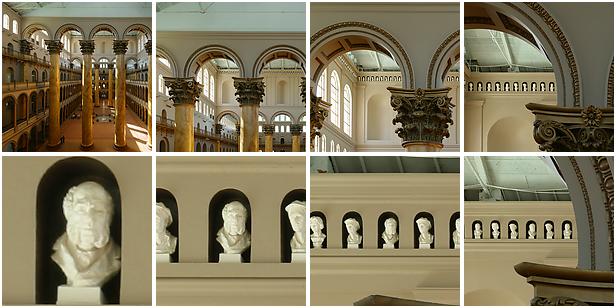
"Zoomed" views. Clockwise, from top left: 0.7%, 1.5%, 3%, 6%, 12%, 25%, 50%, and 100% views
To create this
image, I used a procedure similar to the one I used to create my first
gigapixel image. One of the important differences, however, was that I used
a home-made panoramic tripod head to ensure that the camera rotated around the
nodal point of the camera's lens, to minimize parallax (misalignment) problems. The
design of the tripod head required that the camera be positioned in portrait orientation.
Another difference between this image and my first gigapixel is that
in order to ensure sufficient depth of field to render the entire
interior in focus, I used a relatively small aperture (F18). This meant that
the shutter speed was quite slow (1/3 second for each of the 236 main images). My
tripod head is not particularly sturdy, and when using such a slow shutter
speed I had to work carefully to make sure that there was no motion when I tripped
the shutter. After moving the tripod head between images I paused for several seconds
before locking up the mirror, and opening the shutter using a remote
release cable. As a result, it took me just over an hour to capture all the images.
I used roughly the same process to assemble the images as my previous gigapixel image,
although this image included the additional complexity of blending the 36 images
that were taken to capture detail in the over-exposed highlight areas. Lastly, the motion of the sun during the
hour that I took to capture these images meant that the bright sunlit patches
on the carpet and columns moved considerably. This also added to the difficulty in
creating a seamless final image, and required some careful attention when
blending the images to create the final result.
Here are some
facts and figures about this image:
- Final image dimensions: 42,970 x 24,940 pixels
- Number of pixels in final image: 1,071,671,800 (1.07 gigapixel)
- Final image file format: RGB Tiff using LZW compression
- Final image file size: 1,123,060,261 bytes
- Number of source images: 236 + 36 = 272
- Number of pixels in source images: 1,484,783,616 (236 images * 3072*2048)
- Lens focal length: 145mm (equivalent to 230mm on a 35mm camera)
- Aperture: F18. Shutter speed: 1/3 (236 images) or 1/13 (36 images)
- Number of control points in PTAssembler project: 1186
- Horizontal field of view of final image: 111 degrees
- Time required to capture component images: 64 minutes
- Time required to set control points: 2.5 hours
- Time required to optimize project: 2 days
- Time required to stitch project: 5 days
- Time required to blend seams / correct misalignments / finalize image: 6 days
A lot.
More than most people have ever seen in a photographic print, and much more
than is captured by even large format cameras. This image is similar in resolution
to my previous gigapixel image. Here is what some of the viewers of my previous
image had to say:
| I've never seen anything like it in all my decades of
photography; not even an Ansel Adams mural made from 8 x 10" original has this
level of detail. |
| Ken Rockwell, www.kenrockwell.com |
| |
| The result was the wall-filling poster...What was really
amazing about this print was that you could get *right* up on it, squint hard,
and *still* see detail. |
| Dave Etchells, www.imaging-resource.com |
Unlike the equirectangular image projection I used for my Bryce
Canyon gigapixel image, I chose rectilinear projection for this image.
Because of the way in which rectilinear projection stretches the image
at the edges and condenses the image in the center, the image appears slightly
sharper to the eye at the center than the edge. In contrast, the Bryce Canyon
image appeared uniformly sharp throughout. Still, the difference is slight, and
the larger number of component images used for this image compared to the
Bryce Canyon image (236 versus 196) means that this image is sharper overall.
As is the case with the Bryce Canyon image, this image contains more
detail than I was able to see with my eye when I took the photographs. Several
crops from the full size final image are presented below. Note: because
most modern monitors display images at about 70-100 pixels per inch (depending
on monitor size and screen resolution), a monitor that is about 35-50 feet
(yes, feet...not inches) wide would be required to display the entire image at
100% size.
100% crops from full-sized gigapixel image
I have not yet printed this image, although I intend to do so. I was very happy with the superb
quality of the Oce Lightjet printer that was used to print and display my
Bryce Canyon gigapixel image at the 2004 PMA show, and would like to use the same
technology for this print. However, I'm also interested in displaying this image
in a space where it can be available for public display. If you have an idea or a
proposal, please let me know (e-mail me).
Feel free
to post a question or join the discussion
in the forums.
- Have a look at the FAQ from my first gigapixel image.
- Can I display it? I'm interested in displaying this
image in a high visibility, publicly available area. If you have such a space, and are
interested in displaying the image, please send
me an e-mail.
Home
|